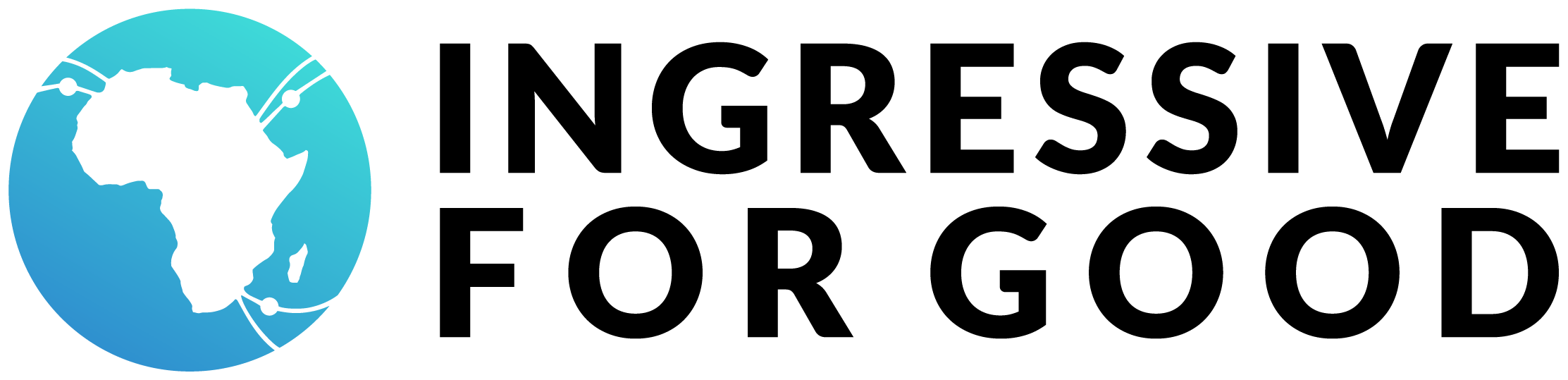There’s no doubt that almost every techie works virtually. While this is super cool because of the flexibility and convenience it offers, you have a high chance of falling victim to cyber attacks.
It’s super important that as you work majorly on a laptop/phone that contains your personal information, data and other sensitive information learn how to protect and safeguard your data and maintain your privacy.
In this blog post, we’ll explore some essential tips to help you safeguard your data and privacy while you work to achieve your goals online.
1. Secure Your Network
Start by setting up a strong and unique password for your home Wi-Fi network. Use WPA3 encryption for enhanced security. Don’t share this password with anyone that you don’t trust.
2. Use a VPN (Virtual Private Network)
A VPN creates an encrypted tunnel for your internet traffic, making it difficult for hackers to access your data. Always connect to a trusted VPN service, especially when using public Wi-Fi networks. Connecting to just any service exposes you to cyber attacks.
3. Multi-Factor Authetication
Enable MFA for all your online accounts, including email, cloud storage, social media accounts and any other online tool you use often. This adds an extra layer of protection beyond just a password. A popular example of an MFA is Two-Factor Verification.
4. Secure Devices and Software
Keep your devices and software updated with the latest security patches. Make sure to configure automatic updates to ensure you’re always protected.
5. Use a Strong and Unique Password
Avoid reusing same passwords across different accounts. Doing this makes it easy for you to get hacked. You can make use of a password manager to generate and store complex, unique passwords securely.
6. Beware of Phishing Attacks
Be careful when clicking on links or opening attachments in emails, especially if they’re unexpected. If a link looks funny, don’t click it. If the email address you got the link from looks weird, don’t click it. Verify the sender’s authenticity if you’re not sure. For instance, if the link/call/email is about your bank account you need to cross check and be sure it’s actually from your bank’s official email address/phone number.
7. Encrypt Sensitive Data
Use encryption tools to protect your sensitive files and communications. End-to-end encryption ensures that only people you allow can access your messages.
8. Secure your Home Office
Keep your work devices locked when not in use to avoid unwanted visitors from accessing your laptop/phones. Again, don’t share your password with just anyone. If you get any strange notifications, change your passwords immediately.
9. Backup Your Data
Regularly back up your work-related data to a secure service or an external hard drive. This ensures you can recover your important files in case of a security breach or hardware failure.
10. Limit Personal Device Usage
Keep personal activities separate from work-related tasks. Avoid using work devices for personal browsing, and vice versa, to minimize potential security risks.
11. Educate yourself
Stay informed about the latest cybersecurity threats. You can follow social media accounts of cybersecurity experts that share valuable tips. If possible, take a free course on cybersecurity or attend webinars to help you stay informed.
12. Regularly Review Permissions
Read the permissions you grant to apps and services. Don’t accept every term and condition. It may be a long read but it will save you a lot of stress in case there might be some complications from an app or website you use. Remember to revoke access for apps you no longer use or trust.
By following these cybersecurity tips you can create a safer virtual workspace and reduce the risk of falling victim to cyber threats/attacks. Remember,to stay cyber safe you need to be vigilant and be updated with the latest cyber tactics hackers use.
We hope you found this blog post useful. Feel free to share with your friends and loved ones so no one gets to fall victim to cyber threats.